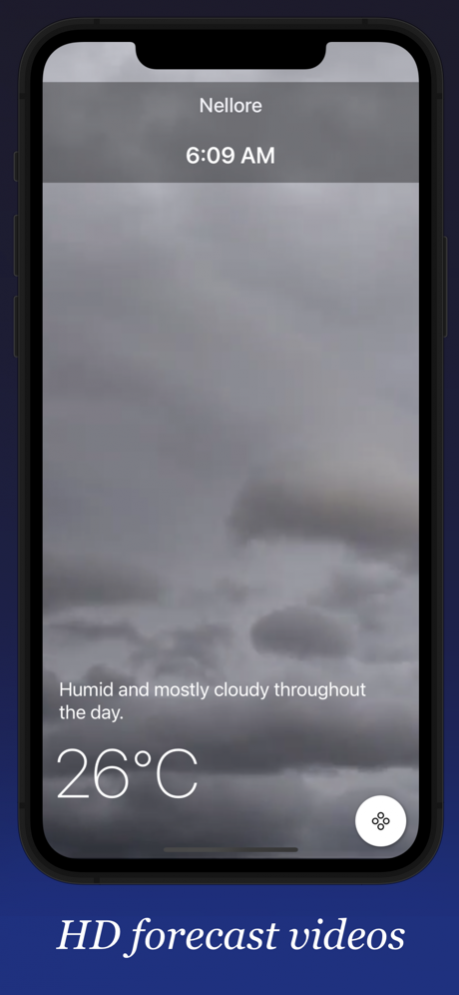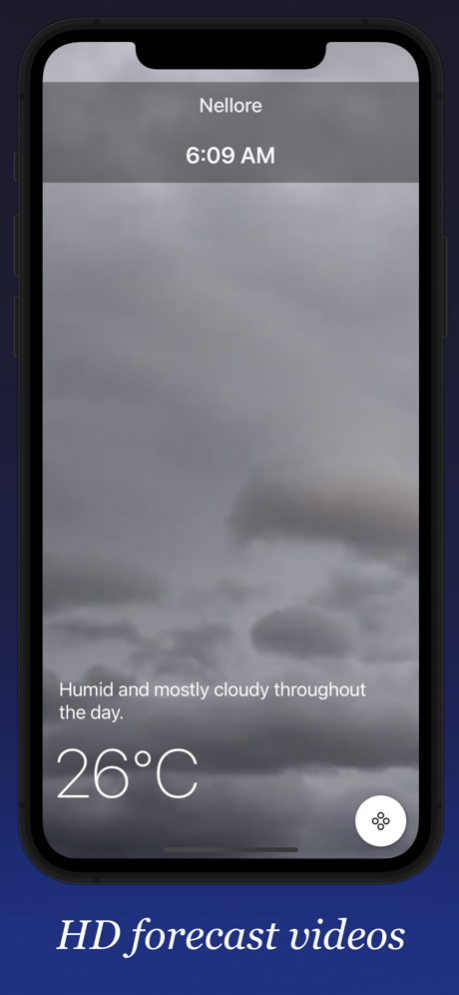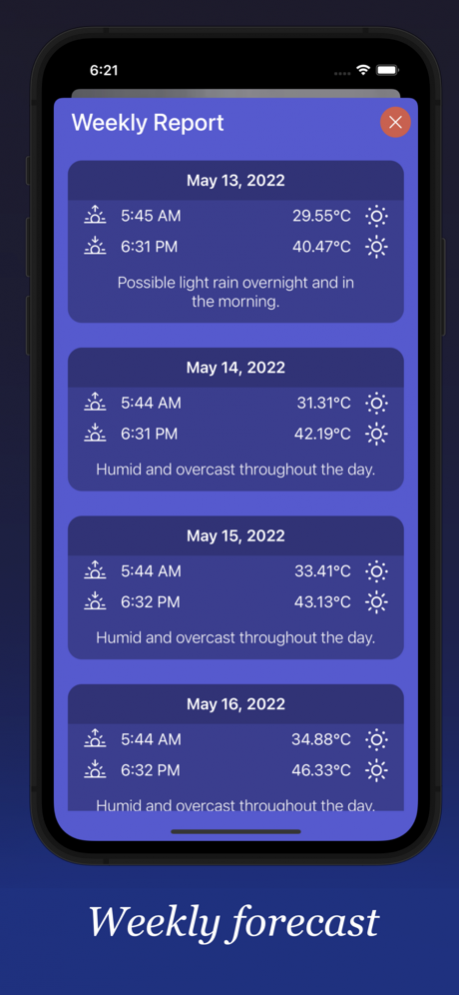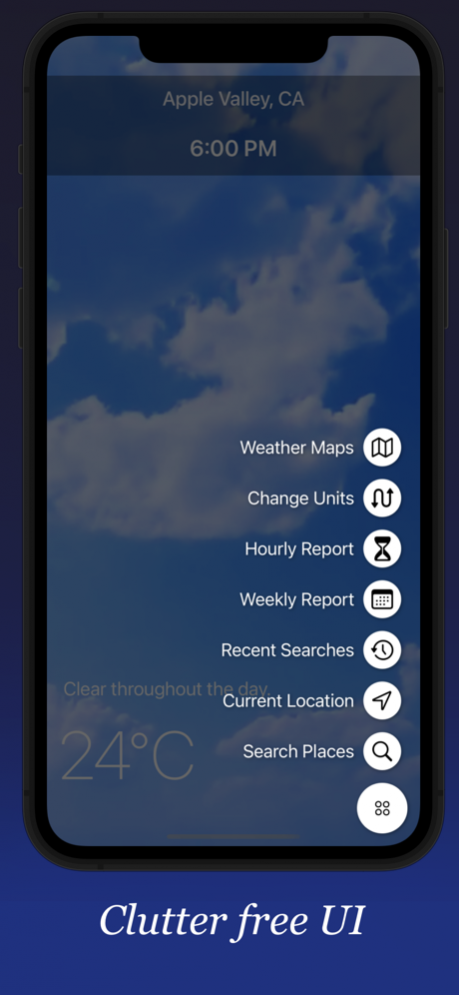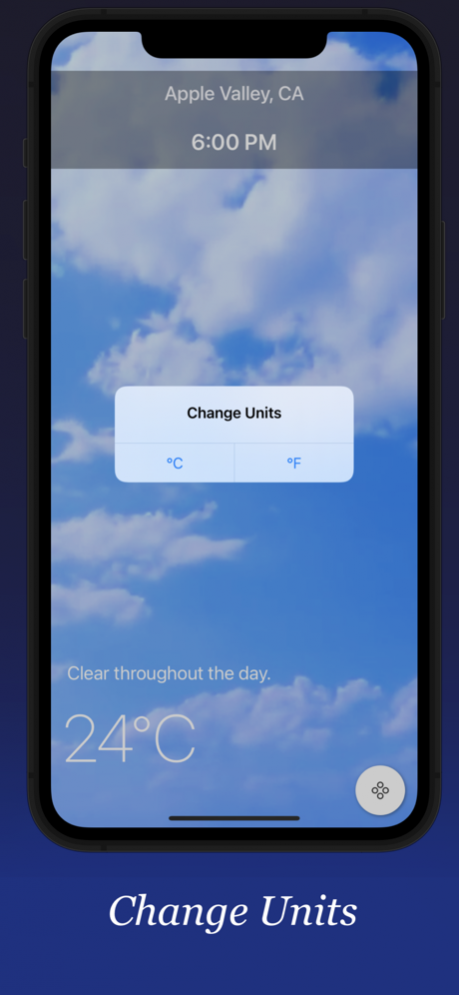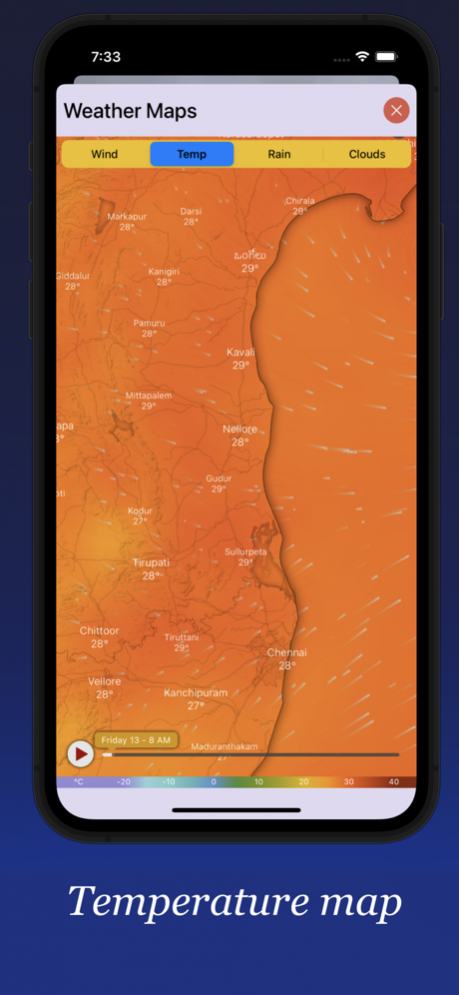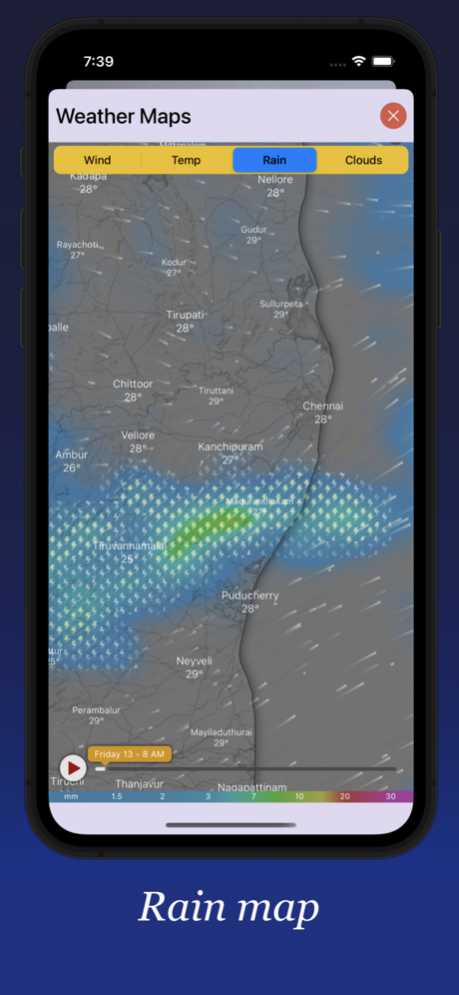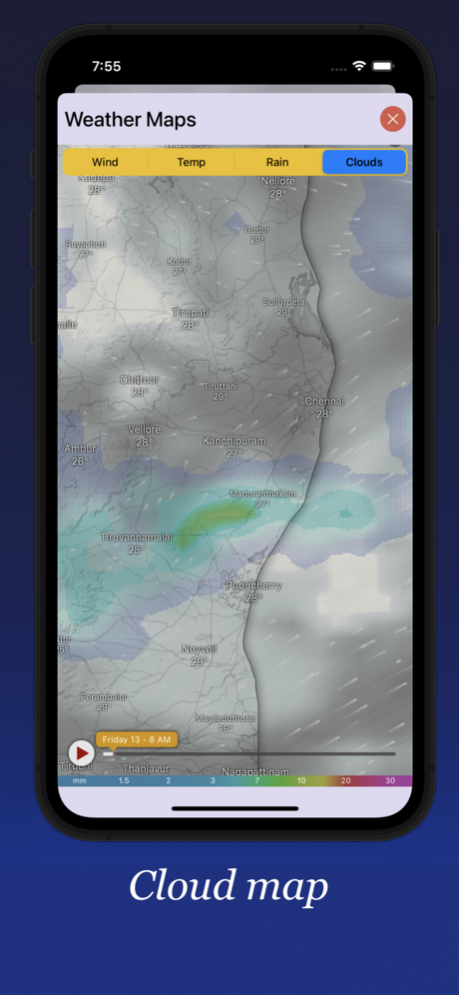Weather 1.0 3.0.1
Continue to app
Free Version
Publisher Description
Hello.. This is Weather One. Accurate weather app in Appstore.
Weather One features :
* Automatic location tracking and provide weather information
* Includes best weather description backgrounds
* Where ever you are in the world, Time shown in Klimate automatically adjusted to your current location.
* Weather units as per country location
* 7 Days weather forecast with beautiful animation summary
* Min and max temperatures in local units
* SunRise and SunSet Timings
* Chance of Rain prediction
* Atmospheric pressure
* UV Index Values
* Hourly Weather forecast with beautiful summary animation
* Humidity values
* Wind speed values
* Wind Direction with most accuracy
We always try this app to keep upto date. From time to time we add new features that captures your attention in detail users. Proudly made in India for World.
Developer : Hemanth Alluri ( iosengineer@outlook.com )
Our sincere thanks to DarkSky (darksky.net) And many others.
Declaration :
If you have any objections with our app please contact us. We love to hear from you.
May 13, 2022 Version 3.0.1
We heard your feedback - we added weather maps & change units. Feel free to drop email for any feature requests - iOSEngineer@icloud.com
About Weather 1.0
Weather 1.0 is a free app for iOS published in the Astronomy list of apps, part of Home & Hobby.
The company that develops Weather 1.0 is Hemanth Alluri. The latest version released by its developer is 3.0.1.
To install Weather 1.0 on your iOS device, just click the green Continue To App button above to start the installation process. The app is listed on our website since 2022-05-13 and was downloaded 1 times. We have already checked if the download link is safe, however for your own protection we recommend that you scan the downloaded app with your antivirus. Your antivirus may detect the Weather 1.0 as malware if the download link is broken.
How to install Weather 1.0 on your iOS device:
- Click on the Continue To App button on our website. This will redirect you to the App Store.
- Once the Weather 1.0 is shown in the iTunes listing of your iOS device, you can start its download and installation. Tap on the GET button to the right of the app to start downloading it.
- If you are not logged-in the iOS appstore app, you'll be prompted for your your Apple ID and/or password.
- After Weather 1.0 is downloaded, you'll see an INSTALL button to the right. Tap on it to start the actual installation of the iOS app.
- Once installation is finished you can tap on the OPEN button to start it. Its icon will also be added to your device home screen.